Please create a Fast Track Filing account to have the best experience with Fast Track Filing. As of now, only Biennial Report filers can submit filings without an account.
With an FTF Account, you can see your saved filing submission history on your Dashboard, save your payment information for future use if desired, and share documents with colleagues who also use the system.
Step One:
First, go to https://filings.sos.iowa.gov/ and click on the “Create Account” button.
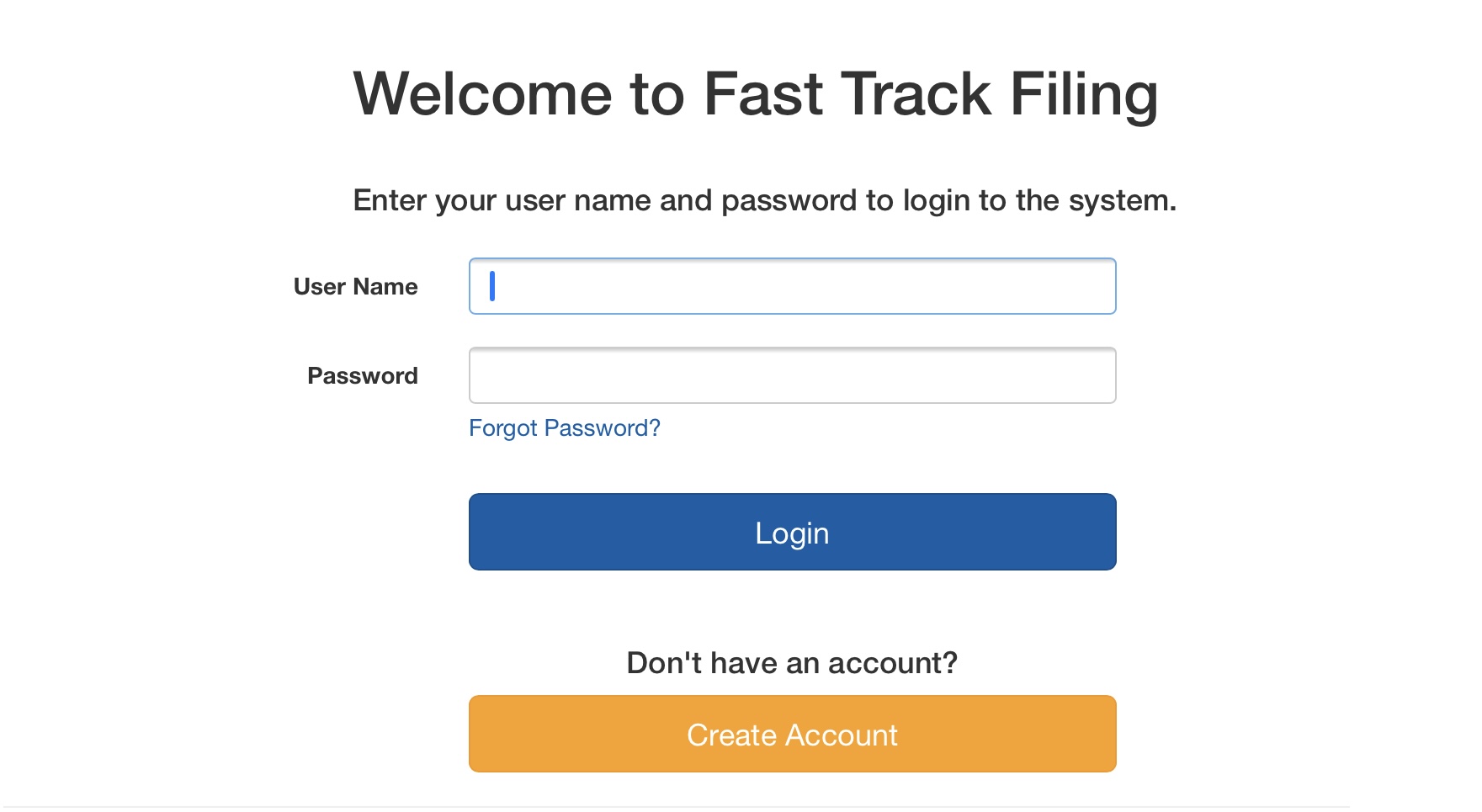
Step Two:
You will be redirected to the "Sign Up" page. Fill out the necessary information, check the box for the security reCAPTCHA, and click on the "Sign Up" button once you're ready to proceed.
Step Three:
Once you have signed up, you will need to confirm your FTF account through your email account. Check your inbox for a confirmation email, confirm your account, and then you will be able to log in.
